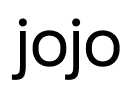RED
PANTOM
DJI INSPIRE | CinemaDNG
SONY VENICE
Reduce sequences to a single layer, or minimum layers possible.
Make a trim:
File - Media Management - Timelines, choose Copy and folder for trim.
Please create a media managed folder with 25 / 50 frame handles on each clip instead of sending a full take of each clip so it doesn't take ages to download.
Choose "relink" to new files - start - trim is ready.
If something goes wrong:
Very rarely happens, but some shots switch between each other. It means that the timecodes are confused and they have the same values.
How to fix it:
RENDER SETTINGS FOR DIFFERENT CAMERA RAW SOURCES
SENDING FILES TO THE COLORIST
Name of the project's folder:
PROJECT NAME_DATE_CC
*NAME name of the project, use Latin alphabet only
*DATE date of the grading session
*NAME name of the project, use Latin alphabet only
*DATE date of the grading session
Inside folders:
TRIM
FOR CC
VFX
FOR CC
VFX
Files' names:
PROJECT NAME_PREVIEW_DATE
PROJECT NAME_REFERENCE_DATE
PROJECT NAME_REFERENCE_DATE
CHECKLIST
trim files + timeline DRT (should be created automatically during trim)
preview file with source file names and timecodes burned-in
XML or AAF of approved original edit with all effects you applied
quicktime Reference as h264 1080p of approved original edit with all effects
CLOUD TRANSFER
Simplify all nested sequences to the main timeline and flatten Multicam clips.
Provide XML or AAF of each sequence to be colored.
Provide Quicktime Reference as h264 1080p that matches the XML / AAF provided. Including comps, graphics, audio, repos, speed ramps with source filenames and timecodes burned-in.
Open Davinci Resolve import source files.
Check the conform with the preview file.
Choose a timeline that you need to collect, then either "Used media" or "Used media and trim keeping XX handles" (if needed).
Send all material 1 day before the session.
Please remember that any files delay counts as the time of your session.
Please remember that any files delay counts as the time of your session.
let's grade it
Go to the project settings.
Tab "conform settings".
Check the box, we are interested in what is in the pink circle.
Start again from step 1.
Import created XML.
Link the XML to source files.
Dropbox
Wetransfer
FTP
Reduce sequence to a single layer or minimum layers possible.
SENDING FILES TO THE COLORIST
Name of the project's folder:
PROJECT NAME_DATE_CC
*NAME name of the project, use Latin alphabet only
*DATE date of the grading session
*NAME name of the project, use Latin alphabet only
*DATE date of the grading session
Inside folders:
FOR CC
VFX
VFX
Files' names:
PROJECT NAME_PRORES 4444_DATE
PROJECT NAME_PREVIEW_DATE
PROJECT NAME_REFERENCE_DATE
PROJECT NAME_PREVIEW_DATE
PROJECT NAME_REFERENCE_DATE
CHECKLIST
exported Quicktime ProRes4444(XQ) or DNxHD(HR)
EDL
H264 preview with all graphics,effects,etc
CLOUD TRANSFER
Dropbox
Send all material 1 day before the session.
Please remember that any files delay counts as the time of your session.
Please remember that any files delay counts as the time of your session.
Link project to raw footage.
Remove all temp color and Master Effects/LUTS, ensuring footage is in a flat color space.
For RED .R3D files please use REDWideGamutRGB / Log3g10 debayer settings.
For BRAW files please use Blackmagic Design Film.
Remove transitions, effects, titles/graphics, and overlays.
Include transition clips with necessary handles at the end of the timeline Include layered clips at the end of the timeline.
Export Quicktime file as ProRes 4444(XQ) or DNxHD(HR).
Export EDL of each sequence to be colored.
Provide Quicktime Reference as h264 1080p including comps, graphics, audio, repos, speed ramps.
let's grade it
Wetransfer
FTP
please try to make your space as dark as possible
turn off night mode, true tone on your iPhone / Ipad
set brightness to 70%-80%
let's grade it