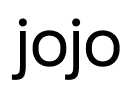Assemble the edit onto a single track or the minimum number of tracks possible.
In 'Destination', specify the folder to which the trim will be copied.
Select the name of the required timeline in 'Timelines'.
Check the box next to 'Relink to new files', then click 'Start'. Once the export is complete, the trim is ready.
If something goes wrong:
If you did everything correctly, but the duplicates were linked incorrectly, there is a chance that the timecodes were mixed up during recording on set and they have identical values.
How to fix it:
RENDER SETTINGS FOR DIFFERENT CAMERA RAW SOURCES
Simplify all Nest or Compound clips back to sources, remove all retimes, animations, multicam if any.
Export XML or AAF for each sequence. If there are sequences of additional 'cuts', add extra clips from other versions to the sequence with the main cut for workflow optimization.
Export a preview file, identical to the XML or AAF, in H264 MP4, 1920×1080. The preview file must include Data Burn-In: Source name and Source Timecode.
Open DaVinci Resolve and import the source files.
Go to the 'File - Media Management' tab and select 'Timelines' and the 'Copy' option.
In 'Copy', check the 'Used media and trim keeping' option and set 25 / 50 handles (instead of whole duplicates).
let's grade it
RED
PANTOM
DJI INSPIRE | CinemaDNG
SONY VENICE
Go to project settings (Shift + 9) — 'General Options' — 'Conform Settings'.
Set the checkboxes as shown in the screenshot.
Set the checkboxes as shown in the screenshot.
Import the XML prepared earlier.
Link the XML to the source files.
SENDING FILES TO THE COLORIST
Name of the project's folder:
PROJECT NAME_DATE_CC
*NAME name of the project, use Latin alphabet only
*DATE date of the grading session
*NAME name of the project, use Latin alphabet only
*DATE date of the grading session
Inside folders:
TRIM
FOR CC
VFX
FOR CC
VFX
CHECKLIST
Folder TRIM: trim files + timeline DRT (should be created automatically during trim)
XML or AAF, exported from DVR after the trim
Preview file, identical to this XML or AAF – REFERENCE
Preview file of the edit with audio, effects, graphics – PREVIEW
CG clips
CLOUD TRANSFER
Airbridge
Resilio Sync
Wetransfer (each package should be less than 50Gb)
Masks for individual elements
Send all material 1 day before the session.
Please remember that any files delay counts as the time of your session.
Please remember that any files delay counts as the time of your session.
Dropbox
REQUIREMENTS FOR CG-CLIPS
Choose the option based on the your workflow pipeline:
Color Space and Gamma: remain unchanged
File format: Prores 4444 or EXR Half Zip / DWAB 16 bit
The original resolution and frame rate of the files
Masks for individual graphic elements
PLEASE NOTE! Some file-sharing services do not work well with sequences: there is a significant reduction in download speed and the folder size is displayed incorrectly. It is recommended to compress all sequences into an archive.
1. Working in the original color space and gamma
Color Space и Gamma: ACES 2065-1 (AP0), Linear Gamma.
File format: only EXR Half Zip / DWAB 16 bit
Masks for individual graphic elements
2. ACES 2065-1
Color Space и Gamma: ACES (AP1), ACES CCT
File format: Prores 4444 or EXR Half Zip / DWAB 16 bit
Masks for individual graphic elements
3. ACES CCT
Please ensure that in any option, the work with graphics is carried out with monitoring in Rec709 to avoid problems during color grading.
Folder FOR_CC:
Folder VFX:
Press the 'Cmd + Shift + O' keys on your keyboard to export DRT / XML / AAF / EDL of your timeline, or right-click on the Timeline in the 'Media Pool' from which the trim was made: Timelines — Export — AAF / XML / EDL / DRT.
Export the desired option.
Assemble the edit into a single track or the minimum number of tracks possible.
SENDING FILES TO THE COLORIST
Name of the project's folder:
PROJECT NAME_DATE_CC
*NAME name of the project, use Latin alphabet only
*DATE date of the grading session
*NAME name of the project, use Latin alphabet only
*DATE date of the grading session
Inside folders:
FOR CC
VFX
VFX
CHECKLIST
exported Quicktime ProRes4444(XQ) or DNxHD(HR)
EDL
H264 preview with all graphics,effects,etc
CLOUD TRANSFER
Airbridge
Resilio Sync
Send all material 1 day before the session.
Please remember that any files delay counts as the time of your session.
Please remember that any files delay counts as the time of your session.
Dropbox
Simplify all Nest or Compound clips back to sources. Footages composed of layers should be added to the end of the timeline.
Remove retimes / animations / multiscreens, OR keep the retimes if the edit is finally approved. Exclude files that don't require color grading: sound, titles, plates, etc.
Replace Proxy files with the original sources.
Remove all color corrections or LUTs, and ensure that the material is in the required color space:
– For RED sources in R3D, use IPP2 / REDWideGamutRGB / Log3g10 settings.
– For BRAW sources, use Blackmagic Design Wide Gamut Gen 4-5 / Blackmagic Film Gen 5.
– For BRAW sources, use Blackmagic Design Wide Gamut Gen 4-5 / Blackmagic Film Gen 5.
Export the file in the required resolution in QT MOV ProRes 4444 or DNxHD (HR) 444.
Discuss alternative formats with the colorist in needed.
Export a preview in MP4 H264, 1920×1080.
Export an EDL for each of the sequences.
let's grade it
Check the "Render at Maximum Depth" box
Check the "Use Maximum Render Quality" box
Select 16bpc bit depth
Choose the Apple Prores 4444 or DNxHD (HR) 444 codec
For render in Adobe Premiere:
Wetransfer (each package should be less than 50Gb)
please try to make your space as dark as possible
turn off night mode, true tone on your iPhone / Ipad
set brightness to 70%-80%
let's grade it